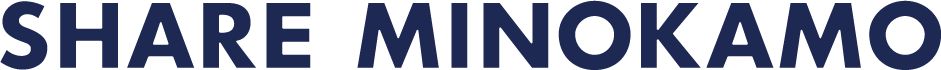- Renting and Returning
(without a membership card)
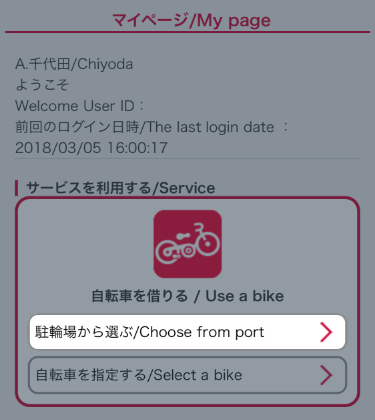
* You can choose from the Bike Station or enter the bicycle number.
* After designating a bicycle on the website, the reservation is held for 20 minutes.
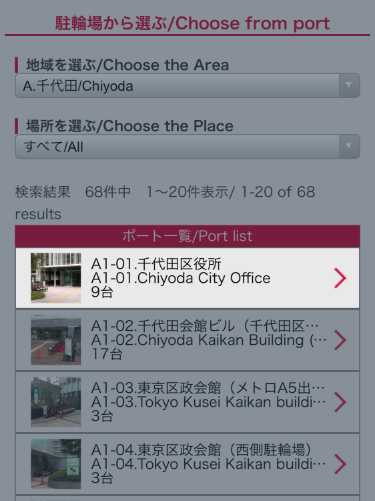

* To check the remaining battery power, first turn on the power to the bicycle.
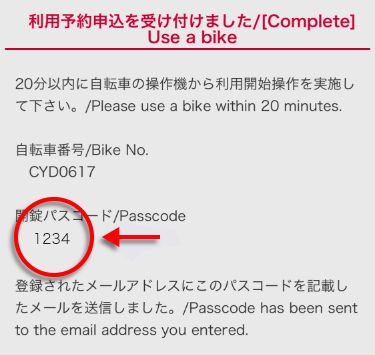
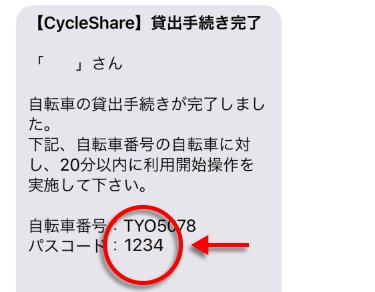
* The reservation can be canceled from My Page.Keep in mind that the reservation will automatically be canceled after 20 minutes.

1. Press START on the control panel at the rear of the bicycle,
2. Enter the 4-digit unlock pass code to unlock the bicycle.
* The fee is charged to your credit card when the bicycle is unlocked.
* When you register an IC card (a membership card), you can unlock the > bicycle simply by touching the card to the bicycle's control panel. This lets you use the bicycle without getting a passcode and entering it.

* Locking method varies depending on key type.
* The use fee will be charged even during temporary parking.
* If you have an orange knob, please lock it while pressing it.

2. Touch it with your membership card (pre-registered IC card) or Osaifu-Keitai to unlock the bicycle.


* If you have difficulty locking it, turn the rear wheel slightly and try again. A spoke of the wheel may be blocking the key.
2. Press↵ENTER3. Return is complete when you see "Returned" on the display.